Editor's review
You would always like to have a backup for your important data. The compare and backup is a nice program to take automatic backup of your data and it compares source with destination before backup.
Features: Taking backup manually is a tedious task and we may forget to take regular backups. To perform auto backup you can use the Compare & Backup program. You can create as many projects as you want to take data backup. To create a backup you need to define the project name, source directory and The application allows you to schedule your backup as specified minutes, hourly, daily, weekly and monthly. You can set overwrite option such as don`t check file time, overwrite all destination files or check file time, only overwrite old destination file. You can see the list of today`s task and backup logs from the application. You can set application level settings like start with windows, play sound when backup finished, enable tray balloon notification and log to file. The application has nice feature to define exclusion rule for backup file, you can add the file name extension or file name which should be excluded while taking backup. It has various comparison reports such as newer than destination, older than destination, can not find destination, can not find source and only size changed. You can also save these reports in TXT or CSV file format.
Overall: This is a nice program to take automatic backup of your data as per defined schedule and compare the source and destination to find the difference.


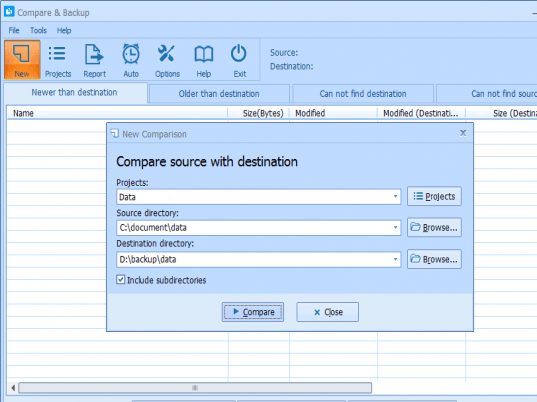
User comments